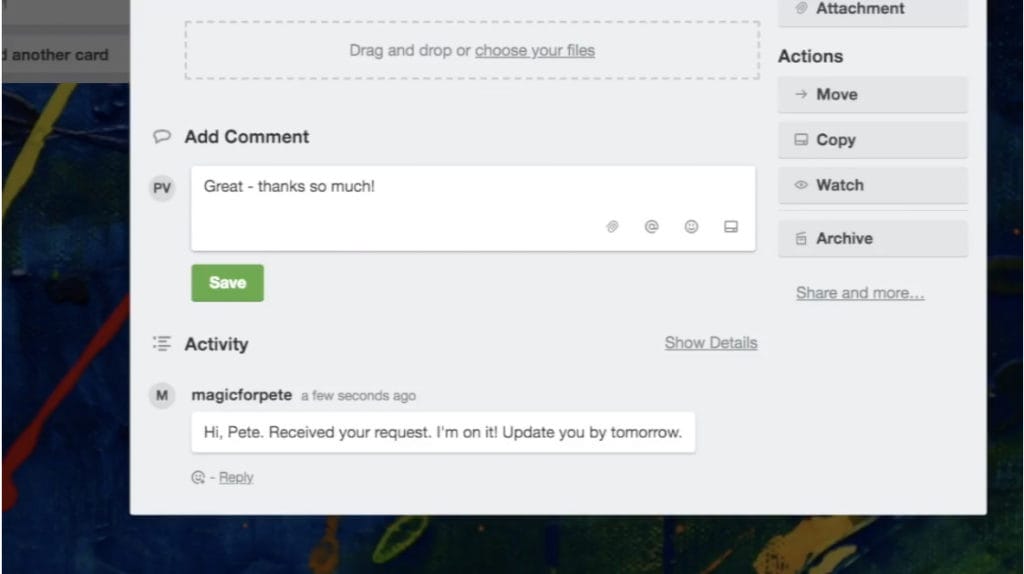Learn how Magic and Trello work together:

Getting Started
1. Invite Magic to your Trello board
Magic, I want to share my Trello board with you.
Great! Select "Invite" from the menu in your Trello board. Then, invite your @mg.magic.gd email address. I'll be able to help out from there!
Magic uses an advanced algorithm to accurately track the time your assistants spend on your requests.
We developed this solution because other solutions, like standard time clocks, aren’t as accurate.
This is in place to make sure you only pay for time spent directly working on your requests.
2. Assign any number of cards or lists to Magic
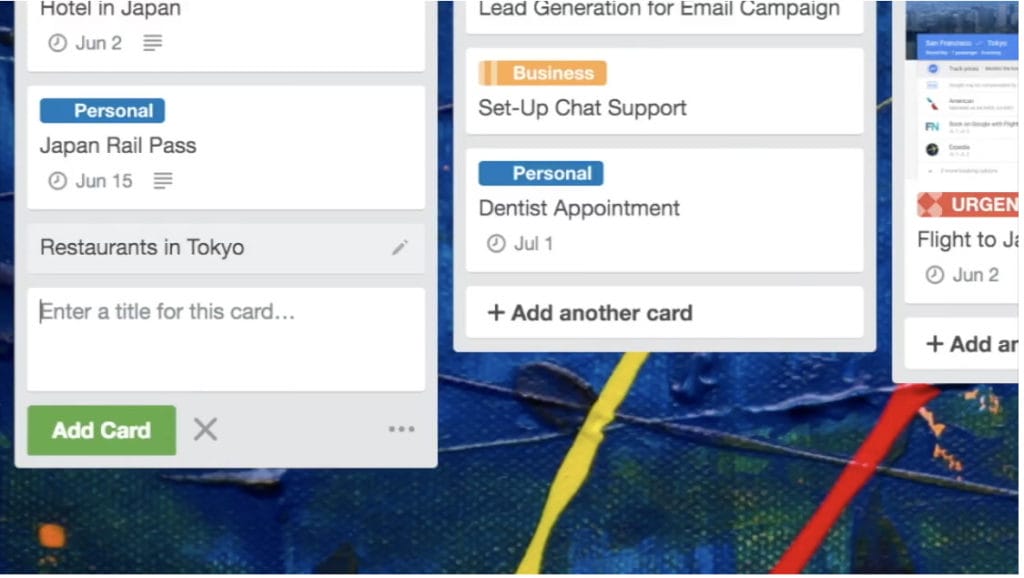
3. Add more info about your cards in the Description section
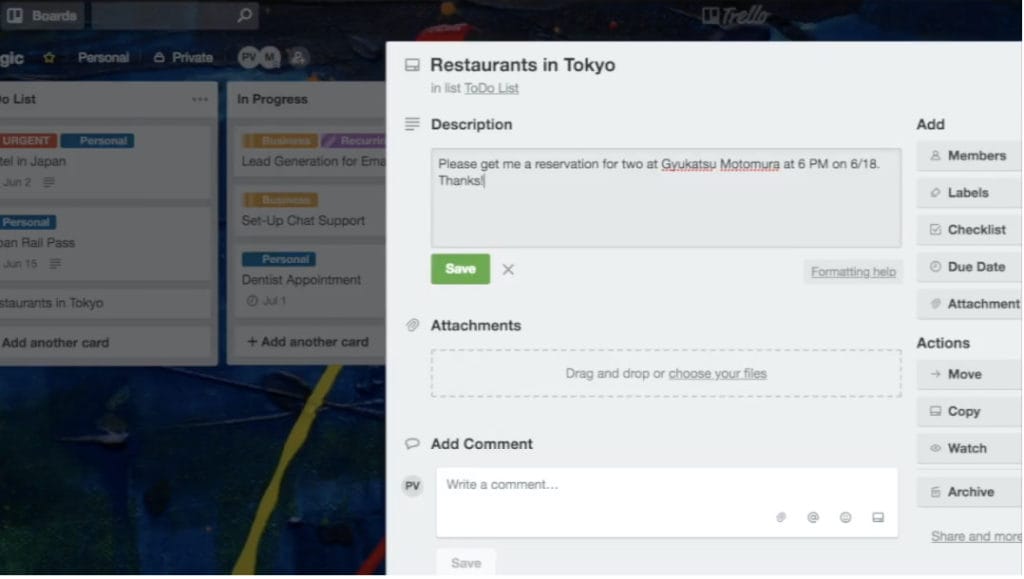
4. Magic will communicate with you about the card in the Comment section